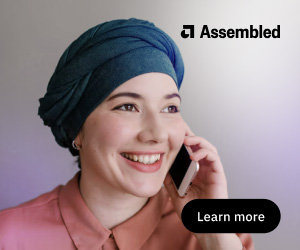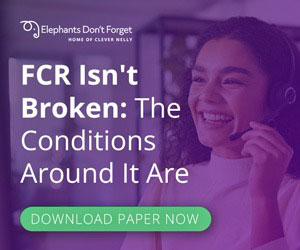Our experts explain how you can successfully integrate your back office into the contact centre.
Remember that the contact centre can also serve the back office
Traditionally, the question for contact centre technology specialists has always been focused on the practicalities of integrating the back office into the customer service centre.
However, organisations also now need to look at this challenge in reverse, as many overlook the key role that the contact centre and its customer service processes play in generating essential information feeds for the rest of the business.

Adam Faulkner
Today’s contact centres generate incredible amounts of data, with sources ranging from ACD data, CRM systems, call and screen recordings to customer feedback, speech analytics outputs and social media inputs as well as external database content.
Having the right analytics tools in place can help enable the analysis necessary to generate better customer interactions – as well as more meaningful business and customer insights.
Agent desktop technology helps draw the right actions together
Integrating agent desktop technology into the contact centre helps draw together the right knowledge management, case management and process management actions for each customer interaction.
When customer service agents have access to this kind of relevant and contextual information, they’re far better placed to serve customers more intelligently. This can lead directly to customer experience improvements across all available channels.
With thanks to Adam Faulkner, Director at Sabio
Get buy-in from the highest level in the organisational hierarchy
You need to get buy-in from the highest level at which the contact centre and back office converge in the organisational hierarchy.
There may well be resistance from one side or the other, or both, so you need to make sure that executive management supports this integration.
You also need to sell the benefits of the integration to more than the executive sponsor, especially sell the benefits to the workers, line supervisors and managers.
Identify and cross-train the contact centre and back-office employees
Identify and cross-train the contact centre and back-office employees who are capable of handling work in both environments and who have the desire for work variety. New processes will also have to be created to determine when and how the work will be shared.
Being able to shift resources from the contact centre to the back office during the low contact volume parts of the day, and shifting resources from the back office to the contact centre during contact volume peaks, makes sense and should provide an increased efficiency. Appropriate processes will have to be put into place to accomplish this.
Create an enterprise KPI that considers the varying work types
For employee performance management, create an enterprise KPI that considers the varying work types and balances complexity of the back-office work against the quantity of contact centre work so that you will be able to compare productivity across employees and drive to a common goal.
You should also develop a centre of excellence that has responsibility for resource planning and allocation, performance and process improvement.
Use an integrated product suite for workforce management
Using a single workforce management solution to effectively forecast and schedule both the contact centre and back office work – by knowing which employees have skills to do both types of work – is essential.

Paul Leamon
To manage and improve productive time, you should deploy real-time schedule adherence that takes in an ACD feed for contact centre work and a desktop analytics feed for back office work.
Use a performance management solution to manage employee performance across the contact centre and back office. The more the two entities can be treated and viewed as a single entity the more easily the integration will go.
With thanks to Paul Leamon at NICE Systems
Ensure complete visibility of the use-cases that need to be catered for
Ensure that, when integrating front and back offices, there is complete visibility of the use-cases that need to be catered for.
Simply making an application available is of little use. To ensure that each customer receives a personalised, effective experience, contact centres should ensure that their back office is aware of their specific needs and requirements for each customer or caller.

Gareth Bray
By knowing use-cases, you can tailor what information the executives have on hand, ensuring that each customer receives a catered-for, personalised experience.
Make knowledge available for the individuals using the system
It is important that knowledge is available for agents to access quickly and easily; intuitive interfaces and streamlined access via single sign-on can make all the difference to the customer experience.
Complexity means time wasted, which results in slow responses greatly impacting customer satisfaction rates.
With thanks to Gareth Bray, Head of Pre-Sales EMEA at Moxie Software
Feed Big Data into the intelligent agent desktop mix
One way to integrate existing systems and applications from across a business into a single user interface is through the deployment of Big Data-enabled agent desktop solutions.
Big Data is all about bringing together a broad range of data sets, analysing them cost effectively and then delivering the results to where they can be most useful.
Feeding Big Data into the intelligent agent desktop mix makes smart sense for organisations looking to deliver greater personalisation and stronger customer engagement.
Organisations need to focus on providing information in a contextual manner
Most businesses make the mistake of overloading agents with too much data in multiple views – often providing a wealth of data but not always in the right context.
Instead, organisations need to focus on providing information in a contextual manner, supporting agents with the information and processes that take customers through to either the next stage of their interaction or to resolution.

Paul White
By capturing, analysing and sharing all the key information from social, mobile, location, CRM, billing and transactional departmental data, organisations can take advantage of the unifying capabilities of intelligent agent desktops.
This will enable access to Big Data-style insights in customer contact centres with none of the high costs typically associated with traditional IT-intensive data analytics projects.
With thanks to Paul White, CEO at mplsystems
A fundamental shift in thinking is required
There is a fundamental shift in thinking required from an internal perspective to an external customer perspective.
Organisations should understand that their customers define the experience they want, and then map this across every customer touch-point within the organisation.
This often leads to the contact centre playing a more central role in customer engagement, but by no means an exclusive role.
Put in place a contact centre platform without boundaries
You would never dream of implementing different email systems for different departments – it would be detrimental to how employees collaborate.
However, this is exactly how contact centres have evolved with standalone platforms – that in some cases are not even integrated across physical centres let alone with the back office.
A cloud solution can enable contact centres to remove boundaries – creating a single virtualised environment across any person in any location.
It can also allow for some of the practices enabled by the contact centre application to be delivered into the back office, regional office or branch.
Organisations need flexibility to refine how the customer experience works
Organisations need flexibility to define and continually refine how the customer experience works.

Jason Roos
The business should be able to easily define how each and every call is handled by their organisation, regardless of whether this is within or outside of the contact centres.
This means from how the customer is greeted and how they are queued, to how they are intelligently routed and how the experience is monitored.
With thanks to Jason Roos, CEO at Cirrus Response
Choose a WFM solution that supports all channels
Your contact centre may provide great service at the first point of interaction, but if the back office fails to complete the transaction effectively then the customer experience is damaged.
It is vital that your WFM solution gives you the means to capture and analyse customer interaction across all channels, otherwise your ability to plan and make tactical decisions will be compromised.
Make sure you have adaptable options for staffing requirement calculation
Back-office staffing is calculated differently from inbound calls. For example, the Erlang C formula is fine for planning inbound calls but is completely inappropriate for email, white mail and other back-office workloads.
Therefore your WFM tool should have adaptable options for staffing requirement calculation that can be used without the need for workarounds.
Schedule adherence needs to be tracked in the back office too
Look for a solution that enables activity to be recorded even for employees who are not connected to the ACD.
This enables activity and schedule adherence to be tracked in the back office just like in the contact centre.
An agent portal, ideally accessible via a smartphone, is also a good investment. As, just like contact centre agents, back-office staff love self-service holiday requests and shift swaps.
Engaging staff in the planning process can boost morale
Engaging staff in the planning process can boost morale, reduce absence levels, lower attrition levels and increase productivity.
Happy staff means happy customers!
With thanks to Chris Dealy at injixo
Presence is an enabling technology
Understand the presence of your workers. This involves knowing who is actually available to do the work.
For example, it would be unwise to allocate a 20-minute job to someone who is going on a break in 5 minutes, as well as taking into account whether the worker has the right set of skills to complete the task.
Prioritise work coming in from various sources and channels
Prioritise work coming in from various sources and channels, such as the web, email and contact centres – based on business rules and customer due dates.

Stefan Captijn
This means taking into account when the work needs to be completed (based on the service level that needs to be met) and allocating high priority jobs to someone who doesn’t have lots of other jobs to do and can therefore spend the time required to resolve a particular issue.
With thanks to Stefan Captijn, Senior Director Product Marketing at Genesys
Performance management techniques can also be applied to back office
The performance management techniques that apply to front office can also be applied to back office. For example, real-time management and service delivery.
Although many back-office processes have a long process time overall, the individual tasks within each process can be measured and managed in real time.
Real-time management can also help to cope with any unexpected peaks in demand, where resource can potentially be moved between front and back office to ensure service levels are met.
Text analytics can form a true picture of the full customer journey

David Evans
The back office is particularly relevant for real-time process optimisation, whereby repetitive tasks can be automated to reduce process time. This can be achieved via desktop analytics or real-time process guidance.
Text analytics can also be used in conjunction with speech analytics to give the organisation a true picture of the full customer journey by providing insight on all of the customer’s interactions, not just the calls in isolation.
With thanks to David Evans, WFO Consultant at Business Systems (UK) Ltd
‘Out-of-box’ integration can help the change run smoothly
Consider ‘out-of-box’ integration. This will be pre-built, tried and tested and a lot less painful in terms of time and resource.
A cloud contact centre will often have off-the-shelf integration into popular CRM systems, resulting in a seamless cloud-to-cloud operation.
Typically, the back office will be using the CRM just as much the front office; a shared communications platform makes life a lot easier than disjointed systems.
Where out-of-the-box integration is not available, look for open XML APIs, ensuring they are secure, published and free to use.
Ensure you have secure and resilient connections

David Ford
Ensuring secure and resilient connections is an absolute must. When integrating any new systems you need to ensure the data is safe.
Consider ISO27001 (the International Information Security Standard) along with other security and compliance standards. Also look at failover and resilience, and what would happen in the event of a disaster.
Streamline handovers between departments
There are a range of features that address the end-to-end business processes, drawn from both contact centre and back-office technology to provide optimal efficiency.
These may include:
- Instant messaging and presence
- Easy call transfers
- Shared screen-pops
- Advanced scripting tools that capture every eventuality of the call
- Intelligent call routing
With thanks to David Ford, Managing Director at Magnetic North
Understand whether your people prefer to work on one skill at a time
Understand whether your employees prefer to work on one skill at a time or in a totally blended environment taking a mixture of calls and back-office work.
This way you can manage your resource and workload in the most effective way.
Clear backlog reporting
You need to create a working environment where processes, culture and infrastructure are aligned to overall company strategy and transparent goals, with everybody understanding their contribution to success.

Phil Anderson
To aid this you will need to have clear backlog reporting and management with visibility, reporting and management of all activities and their interdependencies.
You will also need to understand the impact of taking resources out of the back office to help front office.
With thanks to Phil Anderson at the Professional Planning Forum
Make sure you integrate webchat, marketing and your CRM system
The 3 most important things to integrate have historically been in three separate silos:
- Call/webchat/email management and information (traditionally ACD equipment-based but now often cloud-based)
- Marketing information held on campaigns/enquiries/sales (such as source coding where your enquiries are generated; offline and online advertising campaigns and response; and call conversion)
- Information held on enquiries/customers in your CRM system, including enquiries and purchase history.
By integrating these 3 silos into your contact centre using telephony and cloud solutions linked to your various databases, you can arrive at a much more holistic, informed and data-rich service approach.
For example:
- Using CLI number recognition and linking to your CRM system, you can identify repeat customers/enquirers and display this caller information & history to the agent as the call (or webchat/email) comes through. You can also prioritise calls based on caller history by programming your call control system to answer repeat/preferred customers first.
- By tracking different phone numbers for different marketing campaigns and advertisements and also dynamically changing the phone response number for each visitor on your website, you can analyse where calls are being generated at campaign and even keyword level and even display this information to the agent too. You can also use this to dynamically route calls and webchat to skills-based agent groups, without the need for customers to go through any IVR routing to find the right specialist or department.
With thanks to Simon Beeching, Director at Syntec
Your technology should enable complete customer lifecycle management
The right back-office technology will work in conjunction with your contact centre systems to give you complete customer lifecycle management from first call to fulfilment.

Ken Reid
The technology needs to be able to consistently drive efficient work distribution and task processing, with well-defined and measured service standards, including:
- Guiding your people through defined and measured business processes as they concentrate on their interaction with your customers.
- Ensuring that your processes are streamlined and continually improved to maximise quality and business performance.
- Knowing what has been done and what needs to be done, with timely and relevant information about business, and quality metrics in real-time and historical formats.
With thanks to Ken Reid at Rostrvm Solutions
Have you integrated your back office into your contact centre?
Share your experiences in an email to Call Centre Helper
Author: Megan Jones
Published On: 4th Jun 2014 - Last modified: 28th Aug 2025
Read more about - Technology, Adam Faulkner, Back Office, Business Systems, Chris Dealy, David Ford, Genesys, IFS, Intrado, Ken Reid, Moxie Software, NiCE, Peopleware, Phil Anderson, Rostrvm, Sabio, Stefan Captijn, Syntec, The Forum