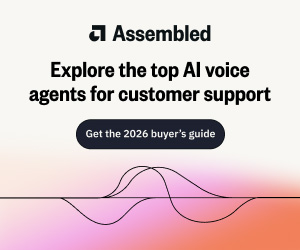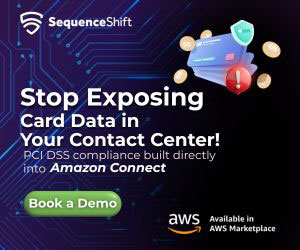Self-help videos are a great way to drive down contact volumes, empowering customers to resolve issues for themselves and even follow step-by-step guides at their own pace – but only if they are created properly in the first place!
So, what do great customer self-help videos actually look like? Our Editor – Megan Jones – spoke to Dan Pratt and James Edmonds, as well as rounded up some of the best real-life examples out there, to put the spotlight on best practice.
“They Are Short and to the Point”
The ideal duration for a self-help video is 60–90 seconds.
Just like we spotted in this video on “How to Replace a Damaged Debit Card” from Barclays UK:
Note, this can flex up to 3 minutes for more complex tasks.
Either way, it’s important to get straight to the point, avoid waffly introductions, and consider breaking the information into a series of bite-sized videos if you’ve got lots of information to cover. (If you are struggling with where to start, you could even ask ChatGPT to help with templating or storyboarding a self-help video series.)

“Attention spans are short. The best videos are tightly focused on solving one specific issue. If your video is running over two minutes, ask yourself: “Could this be split into two or more videos?”
Avoid unnecessary intros or brand fluff. Respect your customer’s time. After all, a simple title screen that says, “How to Reset Your Password” is more helpful than a logo animation or brand jingle.” – Dan Pratt, Founder & Director of DAP Consultancy
“They Use Branding Carefully”
While it’s important that your videos look like you, over-branding can get in the way of clarity. Keep logos and colours consistent but prioritize content over aesthetics.
Also make sure you end with a light brand touch. Perhaps a screen with your logo, a link to related guides, or an invitation to contact support if needed.
“They Are Tried and Tested by Real Customers – Before They Go Live”
Don’t assume your video is perfect just because your agents think it is.
Share your drafts with customers too, and be sure to ask them:
- “Was it clear what to do?”
- “Did you feel confident afterwards?”
- “Was anything missing or confusing?”
Small changes based on this feedback can dramatically improve effectiveness.
“As with any self-help tool, quality matters. Poorly structured videos, generic messaging, or clunky interfaces can do more harm than good.
The best firms are user-testing content, tailoring formats by customer segment, and using data to continuously refine.” – James Edmonds, Managing Director at Duty CX
“They Include Zoom-Ins, Mouse Highlights and Text Overlays to Guide the Viewer’s Eyes”
One of the biggest mistakes in self-help videos is failing to show the steps clearly. If you’re explaining something digital, screen recordings are essential. Use zoom-ins, mouse highlights, and text overlays to guide the viewer’s eyes.
Just like we spotted in this “How to Manage Your Orders” video from HelloFresh:
For physical products, shoot in good lighting and always assume the viewer hasn’t touched the product before. Keep your hands visible and movements slow and deliberate.
“They Are Designed for Mobile First”
More than half of all self-help videos will be viewed on a mobile device.
So, keep this in mind with your design, being sure to include text large enough to read on small screens, avoid clutter, and ensure the video loads quickly and works with mobile data speeds.
Also, be sure to add captions, not just for accessibility – but because many people watch videos with the sound off on mobile.
“They Help Where Customers Are Actually Struggling”
The best self-help videos don’t start with a camera; they start with customer insight.
“Use your call centre data, live chat transcripts, or site search queries to identify the top reasons customers are reaching out.
Don’t make videos based on what you think people need, make them based on what they’re actually struggling with.
You can be proactive with this too! For example, when launching new features, be sure to share short, clear video explainers to pre-empt common questions.” – Dan Pratt, Founder & Director of DAP Consultancy
“They Don’t Just Summarize – They Translate Important Information”

“In financial services, we’ve long struggled to balance regulatory disclosure with genuine consumer understanding.
Key facts, terms and conditions, and policy schedules are often delivered in lengthy documents that tick a compliance box – but fail to land with the customer. That’s starting to change, and Consumer Duty is playing a big part.
One of the most encouraging improvements I’ve seen under the Consumer Understanding outcome is the move from paper-based documents to short, personalized video summaries.
It’s exactly the sort of shift customers have been telling us they want for years – but regulation is now driving firms to finally act on that insight.
The best of these videos don’t just summarize – they translate. They’re built around what this customer needs to know about their product.
They use plain English, visual cues, and human voiceovers to demystify complexity. Better still, they’re responsive – customers can pause, replay, and digest at their own pace. That’s not just better engagement, it’s better outcomes.” – James Edmonds, Managing Director at Duty CX
“They Are Human – Not Robotic”
Be sure to make an informed choice about your voiceover. It should not be an afterthought!
- Be clear, paced, and human
- Avoid being robotic or overly ‘salesy’
- Use plain English
- Don’t use jargon – unless your audience uses it too
If you’re serving a UK audience, also make sure your narrator sounds local. A relatable voice increases trust and engagement.
Just like we spotted in this “How to Check and Top Up Your Engine Oil” video from Halfords:
“They Are Monitored Closely to See If They’re Actually Making a Difference to Contact Volumes”
Finally, treat your self-help videos like any other part of your CX strategy. Track their usage, watch time, and drop-off points. More importantly, check whether contact volumes about that topic are decreasing after the video goes live.
“One fintech client we worked with at DAP Consultancy saw a 35% drop in password reset enquiries within a month of launching a new two-minute video simply because it was tested, mobile-friendly, and got straight to the point.” – Dan Pratt, Founder & Director of DAP Consultancy
What’s Been Your Experience With Creating Customer Self-Help Videos?
Click here to join our NEW Readers Panel to share your experiences and feature in future Call Centre Helper articles.
If you are looking for more information to help you improve your self-service and video offerings, read these articles next:
- 10 Changes Set to Redefine the Future of Self-Service
- Five AI Use Cases for Self-Service
- Out of Hours Service – Who’s Doing It Best?
- Everything You Wanted to Know About Using Video in the Contact Centre…
Author: Megan Jones
Reviewed by: Jo Robinson
Published On: 9th Sep 2025 - Last modified: 9th Dec 2025
Read more about - Customer Service Strategy, Customer Experience (CX), Customer Service, Dan Pratt, James Edmonds, Self Service, Service Strategy, Top Story, Video Solutions